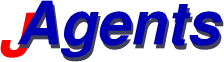 |
Installation
Requirements
In order to execute Agents you will need a Java Virtual Machine. You can download the Java Runtime Environment (JRE) from Sun. Agents was written with JDK 1.4.2, but 1.3 or maybe even 1.2 should do. (However, Java version 1.1 will not!)
In order to compile Agents you need the Java Development Kit (JDK, includes JRE), which is also available for free from Sun. You should also install the Java build tool ant.
Using Java Web Start
Possibly the easiest way to install and launch JAgents is to click
on the Web Start link on the navigation bar at the left. This
requires a reasonably recent version of Java and a Browser that
recognises jnlp files. Using Web Start ensures that
each time you launch the application, the most recent version will
be downloaded. For JAgents this is especially useful since these
will always be more up to date than file releases.
If you see an open file dialog and no application is known, the
one to use is javaws (shipped with JRE). If your
browser displays the file as text, you can also try to save it
to disc and open it with Java Web Start manually (type
javaws agents.jnlp).
For details see the
Java Web Start homepage.
Running Agents
Extract the archive you downloaded to a directory of your choice.
On some operating systems it suffices to double click the file
agents.jar. On Unix you can use the script
agents.sh which is located in the bin
subdirectory. On any system you can go to the agents
subdirectory and type
java -jar agents.jar
Compiling Agents
Using Ant
This is the easiest (and the recommended) way to compile Agents.
- untar the source archive you downloaded. This will create a directory named "agents-x.y.z" where x.y.z is the version number.
- go to that directory and type "ant jar". This will compile the classes and create a file called "agents.jar".
Type "ant -projecthelp" to get information about other ant targets.
Using Emacs and JDEE
Follow step 1. from the previous section. The project contains a file named "prj.el". This is a settings file for the Java Development Environment for Emacs (JDEE). If JDEE is installed, simply open a source file in emacs and compile it. If you do this for the first time, you may have to create the build directory first. Of course you can also compile the Java source files by hand.

|
Last modified: Jan 21, 2008 |